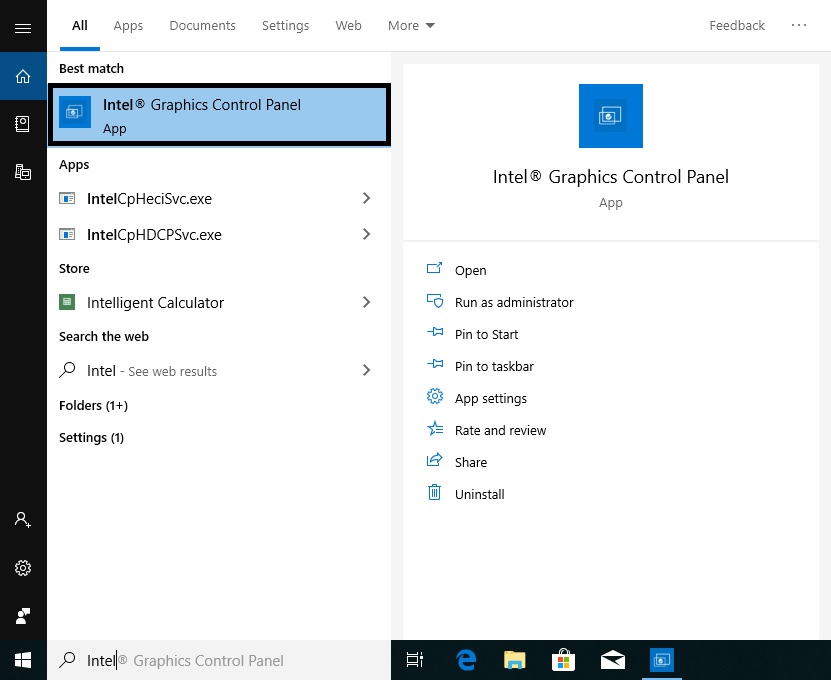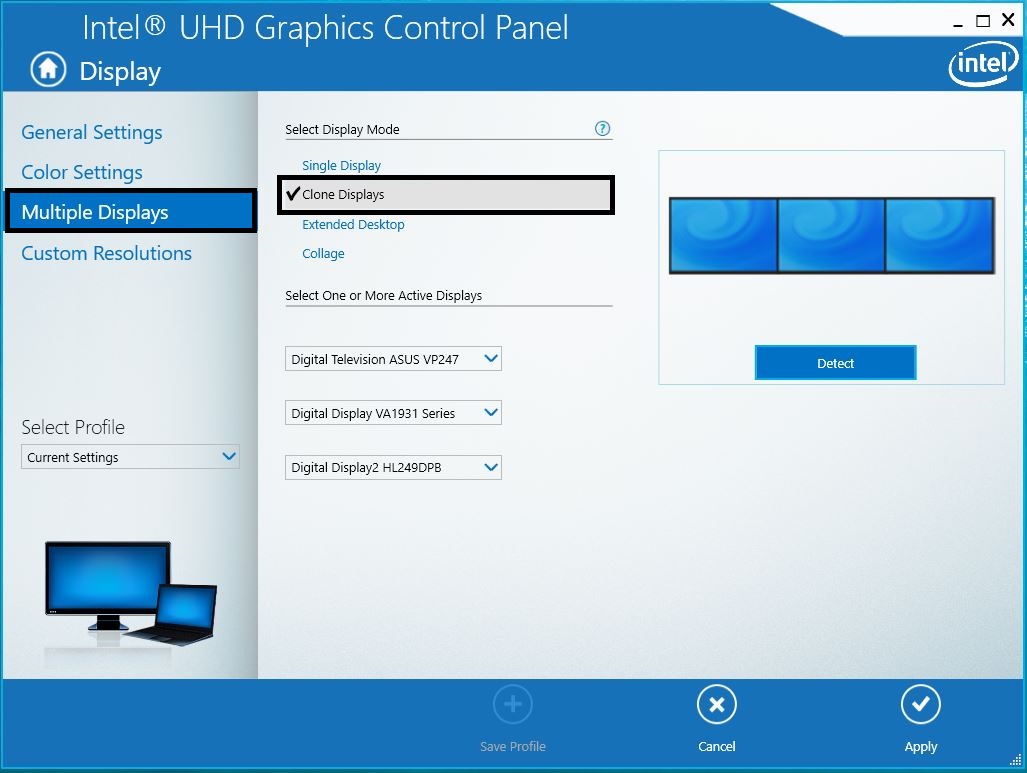A:Please refer to the following procedures to adjust display settings under Intel® Graphics Control Panel:
Step 1. Please search "Intel® Graphics Control Panel” in Windows search bar and open it.
*System will auto-download the Intel® Graphics Control Panel from internet after installing the onboard VGA driver.
If the App doesn't exist in your system, please visit Intel or ASRock website to install the latest Graphics driver for your system.
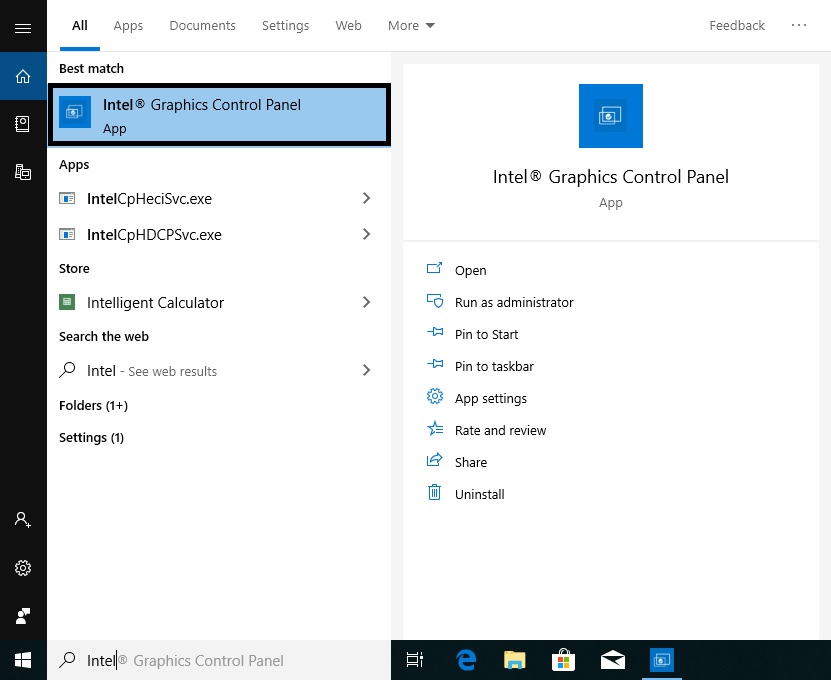
Step 2. Select "Clone Displays” under "Multiple Display” and then click "Apply” to apply the change.
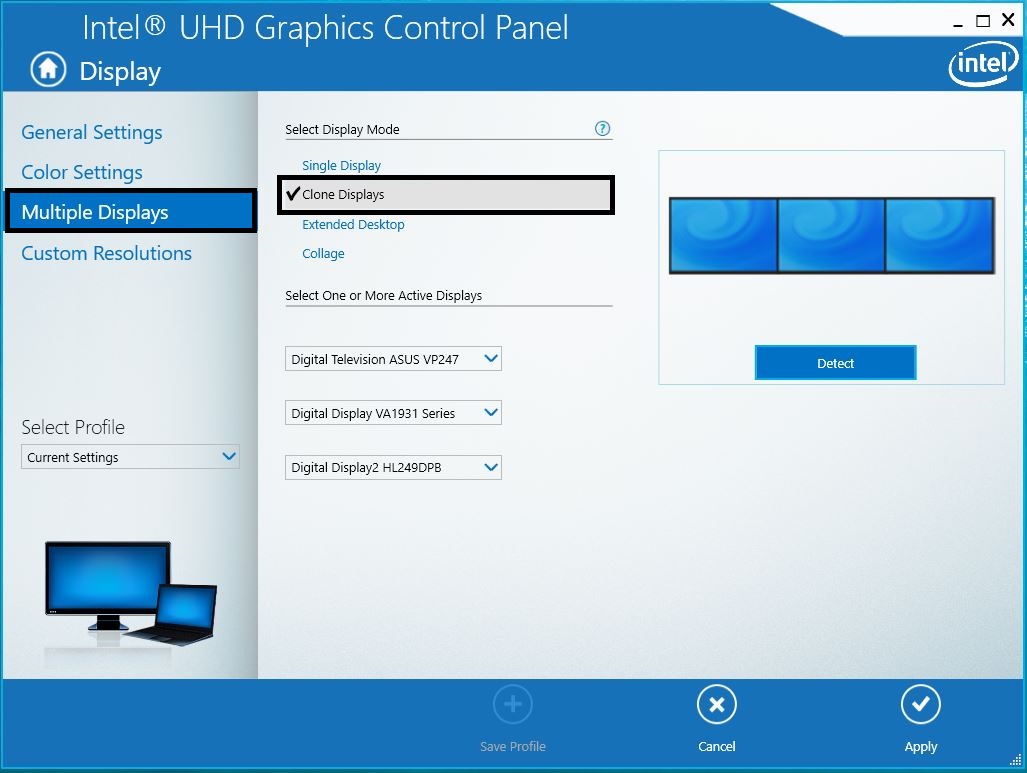
 Cardápio
Cardápio